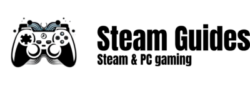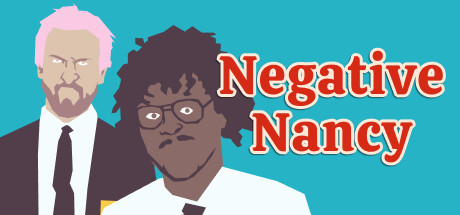Introduction
Welcome to the ultimate guide on how to level up your gaming experience on Steam! If you’re a fan of PC gaming, then you’re probably familiar with Steam – the go-to platform for purchasing and playing games. But did you know that there are plenty of tips and tricks that can help you get the most out of this gaming powerhouse? In this guide, we’ll explore some expert strategies to enhance your Steam experience and take your gaming skills to the next level.
Game Discovery
One of the best features of Steam is its vast library of games, but with so many options available, it can be overwhelming to find the perfect game for your tastes. Fear not, as we have some tips to help you navigate the sea of games and discover hidden gems.
1. Utilize Steam’s Recommendation System: Steam uses a powerful recommendation algorithm that analyzes your gaming history and suggests games based on your preferences. Make sure to rate games you’ve played to help Steam refine its recommendations for you.
2. Explore User Reviews: Steam has a vibrant community of gamers who leave reviews for games they’ve played. Take advantage of this valuable resource by reading user reviews and gaining insights into the pros and cons of a particular game before making a purchase.
Game Customization
Now that you’ve found the perfect game, it’s time to customize your gaming experience to suit your preferences. Steam offers a range of customization options that can greatly enhance your gameplay.
1. Steam Workshop: Many games on Steam have an integrated Steam Workshop, which allows you to browse and install user-created mods, skins, maps, and more. This can add a whole new level of depth and variety to your favorite games.
2. Controller Configuration: If you prefer using a controller over a keyboard and mouse, Steam offers extensive controller support. You can customize button layouts, sensitivity, and even create profiles for different games. Make sure to explore these options to optimize your gaming experience.
Community and Social Features
Steam is not just a gaming platform; it’s also a thriving community of gamers. Take full advantage of the social features and community aspects of Steam to enhance your gaming experience.
1. Join Steam Groups: Steam Groups are communities centered around specific games, genres, or interests. Joining a group allows you to connect with like-minded gamers, participate in discussions, and even organize multiplayer sessions.
2. Steam Chat and Voice Chat: Steam offers a built-in chat system that allows you to communicate with your friends while gaming. You can also use the voice chat feature for a more immersive multiplayer experience. Coordinate strategies, share tips, and make new friends – all within the Steam ecosystem.
Conclusion
With these tips and tricks, you’re well on your way to mastering Steam and unlocking its full potential. Whether you’re a casual gamer or a hardcore enthusiast, the features and customization options offered by Steam can greatly enhance your gaming experience. So, go ahead, dive into the world of Steam, and let the games begin!