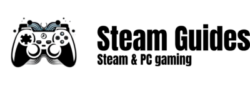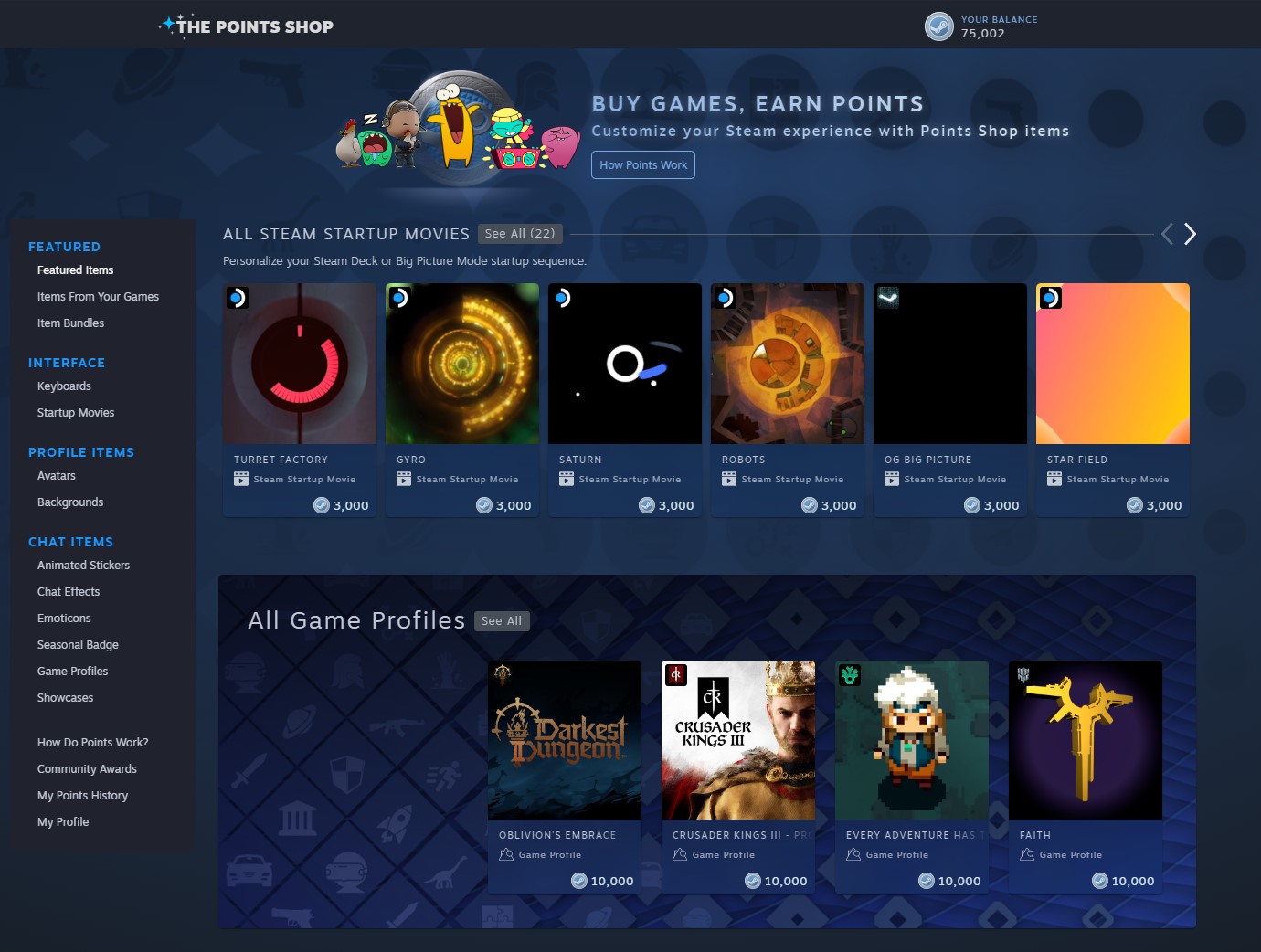In this short guide I will explain how you can hide your recently purchased games from your friends Steam activity feed
One of the options can be going to your profile, editing it, going to privacy settings, and finally making your game details private.

However there’s a trick you can use if you don’t want your details to always be hidden. The trick is quite simple;
- 1. Just before you wish to buy something, change your privacy settings of your profile to Private.
- 2. Buy the game / games.
- 3. Revert your privacy settings to public or Friends only.
After checking your activity, you will notice that there will be no trace of the games you just purchased in your activity feed.