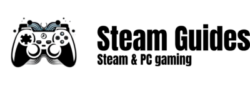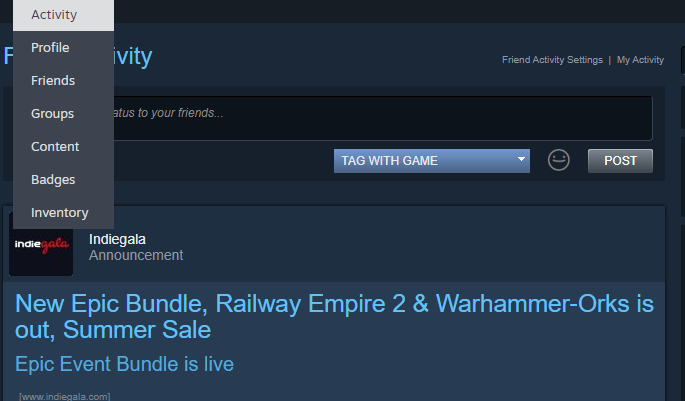Your activity feed can be super useful if used right. In this guide I will show you how to use Steam’s friend activity to the fullest.
What is Steam’s activity feed?
If you are new to Steam, you may be unfamiliar with the activity feed. The Friend Activity Feed is a real-time social feed within the Steam platform that provides updates and notifications about the gaming activities of your friends. It serves as a central hub where you can see what your friends are playing, achievements they have unlocked, games they have purchased, and other noteworthy events in their gaming journey. The feed acts as a social timeline, keeping you connected and informed about the gaming habits and progress of your Steam friends.
You can also make short posts, and read posts by others in your activity feed, making it quite similar to any social media site.
If you are not a social butterfly and don’t really care what your friends have been doing, the activity feed tool can still be extremely useful to follow news your favorite games, developers, or other groups. Keep reading to find out how.
How to modify what you see on the activity feed?
Steam comes with great customization options that allows you modify what you see in the feed, so it will not get cluttered with too much stuff. To modify what you want to see in the feed, go to your activity feed, and all the way up you should see “Friend Activity Settings” click on it, and modify the things you wish to change.

Following users to see their published guides / artwork / workshop items.
Following a specific user that creates useful content for the community is a nice way to see their creations in the feed the moment they are published without the trouble of having to add them to your friendlist. users don’t know if you follow them, so if you are an introvert, following someone is a good way to avoid interactions.
To follow a user visit their profile page, click on the 3 dots and click follow as shown in the screenshot below:
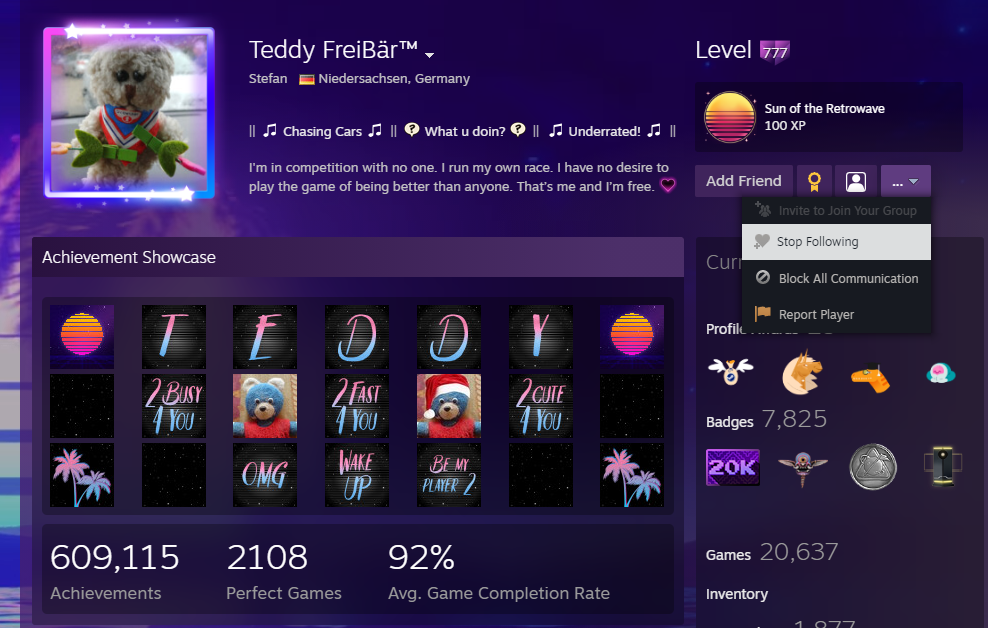
You are all set. now you can see when a user publishes something.
Following games, developers or publishers to see announcements and patch notes.
This is probably the most useful feature of the friends activity. as it allows you to quickly see news about your favorite games, and quickly see announcements of new ones by your favorite developers.
To follow a specific game do the following:
Visit the store page of the game you wish to follow, and click on “Follow” as shown in the screen shot below:
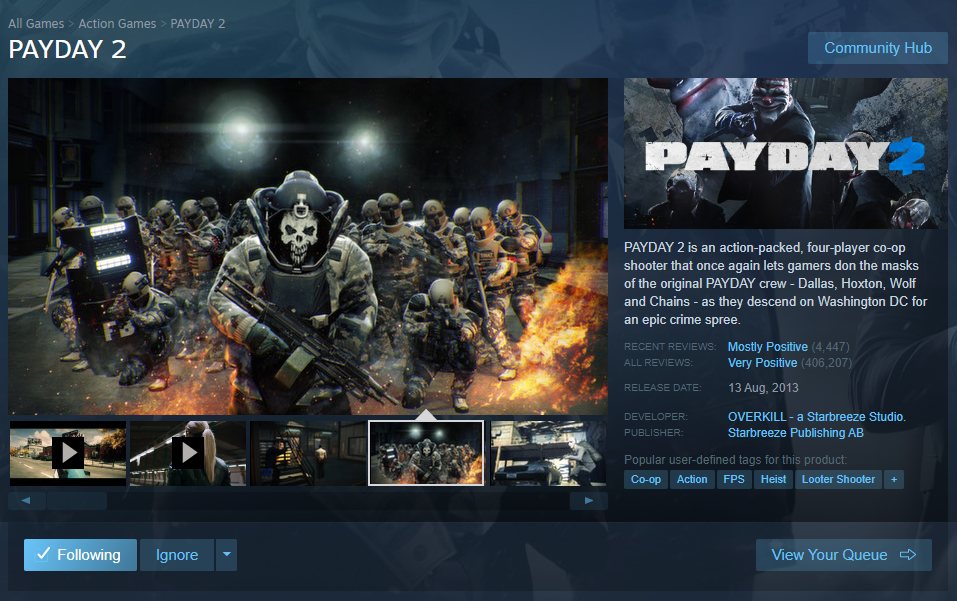
It will show that you are now following the game, and every announcement made by the developers will quickly be shown in the activity feed.

To follow developers or publishers.
This is slightly different than following a game, and many developers don’t fully utilize the announcements feature in their groups, so its not as useful as following a game specifically.
First enter the following link https://steamcommunity.com/search/groups (you can also find it by visiting your activity feed, and clicking on groups on the right side, and finally searching a group).
Now search for the name of the developer you wish and join their group.

All done, now you will be seeing every post by the developers in your activity feed.
You can also join third party groups to see the announcements they make, there’s a lot of useful ones that can show you when a bundle launches, such as Fanatical, and a bunch of others.
Following Steam Curators
Another useful thing you can do is follow a steam curator. what is a steam curator you ask? in short its a system where reviewers post short reviews on games. One I personally recommend is PC gamer, tho there’s a lot of very useful ones that can be very specific to your taste. find curators to follow in the link below: https://store.steampowered.com/curators/topcurators/
Here’s an example on how a curator review will look like in your feed:
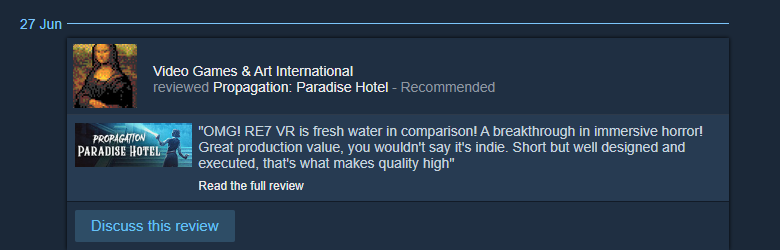
That’s all I can tell you about the steam activity feed. hopefully you now know how to fully utilize it. Have fun gaming!