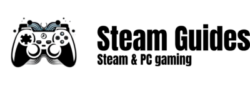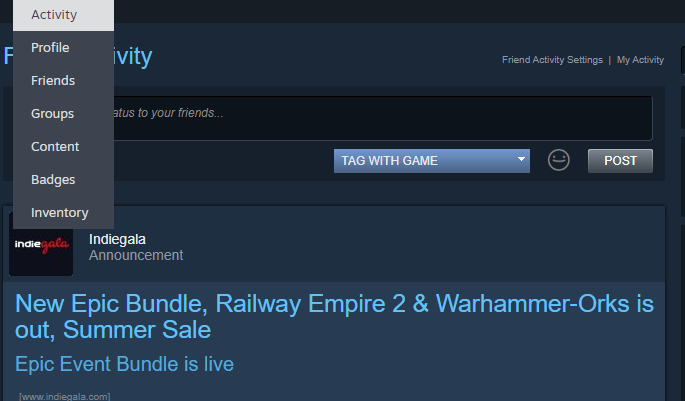The Steam Market is an online marketplace that is part of the Steam platform, developed and operated by Valve Corporation.
On the steam market you can buy and sell various digital items. ranging from skins from specific games like Counter-Strike, to trading cards, emoticons, profile backgrounds and other profile related cosmetic items. Whats cool about the steam Market is that you buy and sell items to actual players, with reall supply and demand dynamics that you see in the real world.
How to access the steam Market?
You can follow the following link: https://steamcommunity.com/market/ or from the steam client go to the community tab, and click on Market
It is highly recommended to use the mobile Steam app if you want to use the market, as it will make confirming actions much quicker, if you don’t use an app and prefer to use your email it will take a really long time until items will be able to get listed on the market.

Now you can search for specific items, or browse by a game category.
The main page will show the most popular items that are currently being traded between players. this can give you an idea what other players value. as of writing this guide, the highest traded items on the market are from the game Counter Strike.
How to save money while using the market
here’s short tip for players that want to save money while buying items:
- Don’t impulse buy items, use the handy buy order feature instead.
So lets say you got a skin you want to buy, instead of paying full price you can place a buy order on the item, and wait a bit. and if someone decides to sell it for the price you set, you will automatically get it.
In a popular game like counter-strike the waiting time is very low, and might take just a few minutes. however if you are trying to buy an item from an unpopular game, it might take you a few days to buy at the buy order price.

As you can see in the screenshot below, buying now will cost you $18.70, but if you place a buy order for 15.84$ you will be able to save almost 3$! and this is just one example, on some items the price range between the lowest buy order and buy now price can be very significant.
How to sell on the market? and where to get items to sell?
There’s multiple ways to sell items, but first you would need items to sell.. how do you get items you ask? it depends on the game. If you play Counter-strike, periodically you can get an item drop at the end of the match, these items can be sold on the market.
Also if you play games that have trading cards, you can sell those for profit. I suggest buying some cheap Steam Keys, or game bundles to farm trading cards, as sometimes keys can cost just a few cents, and the price of cards will be higher than the game itself.
To sell an item when visiting the steam market page, click on the “sell an item” button on the right side. this will open your inventory and allow you to sell any item in your possession. remember to check the current prices of items on the market.
How to sell items with highest profit?
If you are a patient gamer, check the price of the item you wish to sell and put an item at the same price point as the lowest currently on the market, or even slightly higher if you notice the rest of the items are quite expensive compared to the lowest one.
If you need quick funds on the other hands, you can undercut the lowest price by 0.01$ (or your regional equivalent), or you can even sell for the buy order price instantly, though I would not recommend that.
Steam market fees
When selling items you need to think about fees, Steam and game developers take a small cut on each item you sell, so if you sell a skin from CS, for 1$, you will get around $0.85. while it may seem unfair, the fees are necessary for the market to stay alive.